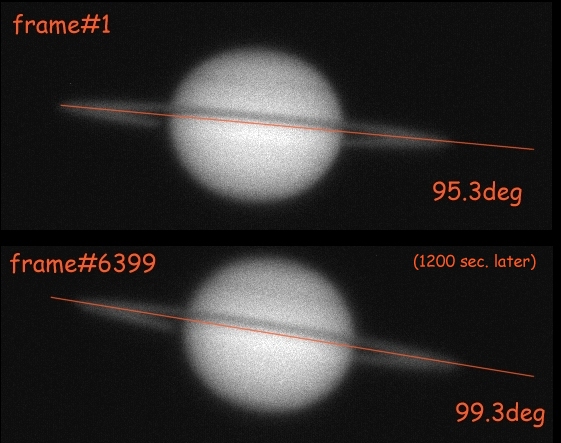
When doing high resolution imaging with alt-az mounted telescopes the field rotation resulting from this type of mounting can quickly become significant. The latest version 5 of Registax permits much larger file sizes than before, thus better enabling us to catch moments of great seeing. However, the larger image sequences result in longer aquisition times and thus more field rotation. Registax can de-rotate images when multi-point alignment is used, however, in my experience multi-point does not work well on many planetary sequences (it is best for lunar work). In the example above Saturn rotates a 4 degrees from the first to last frame over a 6400 frame sequence and this clearly must be corrected before a good stacking result can be obtained.
The correction procedure is quite simple and goes like this:
Since an image sequence often contains thousands of individual images the correction is best carried out using MaxIm's scripting feature. The example below is for VBScript (thanks to Ron Wodaskii for teaching me this!):
Set myDoc = WScript.CreateObject("MaxIm.Document")
myDoc.DisplayName = "Temporary image document"
openPath = "C:\capture\240409\S00000_Tif\F0000.tif"
theta = 0
myDoc.OpenFile openPath
myDoc.RotateLeft()
myDoc.Rotate theta, false
myDoc.saveFile openPath , 5, false, 1, false
myDoc.Close
openPath = "C:\capture\240409\S00000_Tif\F0001.tif"
theta = -0.000604782
myDoc.OpenFile openPath
myDoc.Rotate theta , false
myDoc.saveFile openPath , 5, false, 1, false
myDoc.Close
The two last sections illustrate rotation of the first and second images, and are repeated with a new file name and angle until the entire sequence has been corrected. Any programming tool can be used to generate the script file (I used Matlab).
Here's my main page where you can see more of the pictures I have taken so far.
Comments greatly appreciated! (mikael@leif.org)